Look familiar? Happens all the time. You take a bunch of shots, they look great on your tiny, tiny, camera LCD, get home, download the images, and whammo, a ton of images out of focus.
I always shoot with my camera’s lens set to Auto Focus. I have always had a hard time focusing the lens manually because my eye balls just aren’t as good as most. They really did call me “four eyes” in 3rd grade. Anyway, many years ago, with film, our cameras were not electronic. Can you even imagine that? Everything was completely manual on a camera, including the focus. So it was REALLY hard getting an image to be perfectly in-focus back then.
Now with our fancy digital cameras that can be set to shoot with everything on Automatic, focusing is less challenging these days, however, it can still be an issue.
There are three ways that a shot can be out of focus:
- If you are focusing manually, you misfocused (kind of obvious, but I do have to mention user error).
- You are hand holding, and you are shooting with your camera in one of the auto shooting modes, (AV, P), your camera is set to auto focus, and there isn’t enough light, so your shutter speed was too slow and you got motion blur because you moved the camera – just a fraction of an inch is enough to blur.
- Your subject is moving and your shutter speed is not set high enough to stop the movement for the picture – like the shot above.
The images from reasons two and three above will look exactly the same. It’s motion blur. The shot above was obviously taken outside in bright sunlight. So the problem here was that on this day, it was extremely windy so the blueberries were flying around like crazy! I even had a friend hold the branch for me and STILL I got motion blur.
Now, I’ve been doing this for a while, the photography thing, I mean, and I knew the wind was going to be a problem, so I shot this exact shot nine times. Of those nine shots, only one was sharp, that means, in focus.
Above is my Lightroom screen. The image with the light square around it is the only one of that series of nine shots that was sharp. You can also see how dark those files were. The highlighted image also shows my edits to the file – in case you were wondering.
The only way to stop something from moving in a photograph is to have your shutter speed at a minimum of 1/4000th of a second – we’re talking high speed photography here people. You need a ton of light to be able to shoot your shutter at such a fast speed.
The shutter is a metal gate that is in the body of your camera, and is in between your lens and your camera’s digital chip, or CCD, which is the sensor that is receiving the image. The shutter opens and closes to control how much light is hitting your CCD for the exposure.
If you are using your camera on AV for Aperture Priority mode, or P for Program mode, the camera is choosing your shutter speed for you – so it does not know that you are not on a tripod, therefore, it will quite often pick a shutter speed that is too slow for hand holding your camera.
To all those food bloggers out there – if you are shooting in AV or P mode and hand holding your camera in your kitchen with natural light, chances are you are going to get motion blur in your shots because your shutter speed is so slow that the act of you taking a picture is moving the camera enough to get motion blur in your shot.
Here’s the thing, if you are hand holding your camera for shots where you could actually use a tripod, like in your kitchen, uh hem, USE A TRIPOD! Every shot I do in my studio is always on a tripod.
To repeat, when you hand hold your camera, and you are photographing something that is not moving, and you get a blurred shot – that means YOU moved your camera while taking the picture, or your shutter speed was too slow, OR both.
So let’s talk about shutter speeds. Shutter speeds are based on seconds. There are two ways a camera can show you its shutter speed. All camera manufacturers assume that you will know by looking at a camera which number is representing the shutter speed. So if you don’t know which number to look for, there is no symbol to help you. Isn’t that great?
One way to look for your shutter speed is with the Quick Menu on your camera’s LCD, see below:
Here you can see that the shutter speed is showing a half a second – there is an actual subtitle on the screen. This is from a Canon 5D Mark ii. Some cameras will actually show a 1/2 here instead of 0″5. They mean the same thing. Your clue that this is the shutter speed, (if you don’t have subtitles) is that the other number right next to it has an “F” in front of it for the F-stop. So this has to be the shutter speed.
If your camera does not have a quick menu on the LCD, the other way that some cameras show shutter speed is on the top right of the camera:
This way of seeing your shutter speed can be very confusing because it’s not showing you the speed in a fraction of a second format, but a decimal format. So 1/125th of a second is represented by 125 and a half second, or 1/2 would be 0″5. There is no actual decimal shown – it is the ” character instead. It depends on your camera as to whether you will see a ” character or a fraction.
Getting a shot to be tack sharp, or really in focus, when you are hand holding is REALLY hard. You need to understand how shutter speeds work. Fractions of a second sound very fast, but in the world of photography, you will learn that a fraction of a second can sometimes be too slow and you will get motion blur in your shot, which is of course, a total bummer.
Here’s a chart of shutter speeds where I show you the fraction shutter speed on the Quick Menu, and the equivalent on some cameras on the top right LCD. So, depending on your camera, you might see both of these numbers in different places or just one of these sets of numbers.
Do this right now: get your camera and find your shutter speed. Turn the dial to see how slow and also how fast your camera’s shutter speed can shoot. Every camera is different when it comes to which dial controls the shutter speed. So you’ll have to look that up. You will see the following going from the far left – that’s the slowest your shutter will fire . To the far right will be your faster shutter speeds:
30″ (that’s 30 seconds! – the ” means seconds) 25″, 20″, 15″, 13″, 10″, 8″, 6″, 5″, 4″, 3″2 (that’s 3.2 seconds), 2″5, 2″, 1″6, 1″3, 1″ (1 second), 0″8 (that’s 8/10th of a second), 0″6, 0″5 (half a second), 0″4 (this means 4/10th of a second), 0″3, 4 (this means 1/4 of a second), 5, 6, 8, 10, 13, 15, 20, 25, 30 (this means 1/30th of a second), 40, 50, 60, 80, 100, 125, 160, 200, 250, 320, 400, 500 (1/500th of a second), 640, 800, 1000, 1250, 1600, 2000, 2500, 3200, 4000 (this is 1/4000 of a second and can stop moving objects in shots), 5000, 6400, 8000,
There is a very strange “rule” out there about shutter speeds. The rule is that the focal length of your lens is equivalent to the minimum shutter speed you can hand hold that lens with. That means if you have a lens that has a 50mm focal length, you can hand hold your camera at 1/50th of a second. If you have a 100mm lens on your camera then you can hand hold your camera at 1/100 of a second – and I’m sorry to say my friends, THIS IS NOT TRUE!!!
I can’t tell you how many times I have tried to take a picture with my shutter speed at 1/125th of a second regardless of the lens, and got motion blur, and I don’t have a hand shaking problem either.
My personal rule for hand holding a camera is that I can not hand hold it with the shutter speed slower than 1/250th of a second, with good light – with any lens – 35mm, 50mm, 100mm macro or a 28-105mm macro lens as well.
If I am shooting at 1/125, or 125 of a second, I know I am going to get a lot of shots with motion blur when hand holding.
So, I had the chance to photograph some lovely goats at Drake Family Farm in Ontario, CA. Many of the goats were in shady paddocks – which means not very much light for photography, even though it was a very sunny day.
The shot on the left is totally out of focus. These gals were in a shady barn. In order to avoid digital noise from a high ISO as mentioned below, I tried to shoot this at 1/125th of a second. I took a ton of shots and only a few were in focus because these gals were moving so much. Any mommies out there have this issue with photographing your kids???
One way to gain exposure without changing your shutter speed or f-stop is by increasing your ISO. I wrote a post about this to explain why I am not using a higher ISO here.
You can make sure your shutter speed is not slower than 1/125th of a second by shooting in the TV mode for Canon or S mode for Nikons. This means Shutter Priority, and you can set your shutter to 1/125 or 125, or higher so that your camera will not shoot slower than this.
I hope this sheds some light as to why you might be struggling with getting some of your photos in focus.
If you like this post, please share it on Facebook and sign up below so you don’t miss another post.
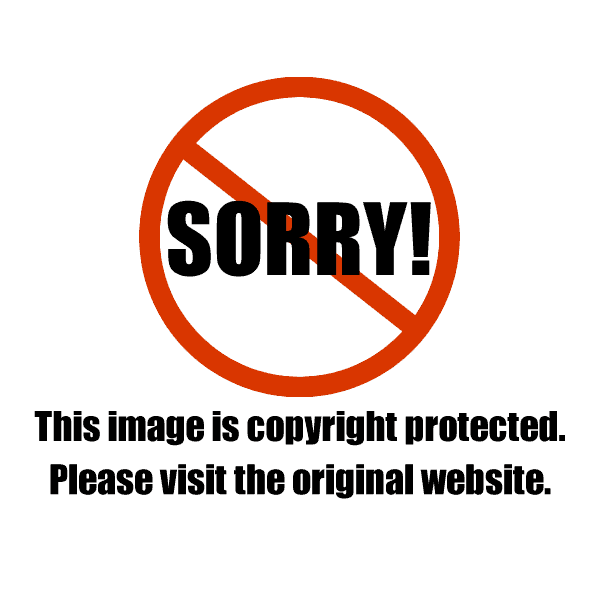












Cathy | She Paused 4 Thought
I wish I would have read this article years ago. I have this problem when I shoot people indoors. Thank you so much, this really helped me understand the problem and how to avoid it in the future. I really appreciate your blog. I have learned so much.
Christina Peters
It’s a huge problem – it’s all about finding the lowest ISO you can (so your photos aren’t grainy) in order to keep your shutter speed at 1/125th of a second. However, if the subject can move, you can still get motion blur at 1/125th of a second. So annoying!
Marilyn @ Pink Martinis and Pearls
Great post! I had this exact problem yesterday as I was too lazy to set up my tripod. I’m still trying to figure out how some food photographers can shoot without a tripod in natural light. I’ve seen the ISO at 3200 but I thought the goal was 100 and if you shoot wide open the DofF will be so shallow so how could this be done?
Christina Peters
Hi Marilyn, the goal is always to keep your ISO as low as you can – the higher the ISO the more digital noise you will introduce to the file. “Wide Open” for f-stops is different for every lens. So for some lenses, wide open would be so shallow that only a sesame seed will be in focus. The best way to shoot in natural light is with a tripod – so drag it out and dust it off! It will actually change how you shoot because your camera will be locked down while you work – so much easier!