To get the right exposure you have to learn to interpret your camera’s LCD. Your camera’s LCD is not going to look exactly like your monitor when viewing the same image. In fact some camera LCD’s are shockingly different from what your digital file will look like.
The image above is of the set of one of our students, Patrick Evans-Hylton. He has a point and shoot camera and it did a pretty good job I must say. The LCD on that camera was also pretty accurate. If you click on the image you’ll see the final shot Patrick did with his recipe.
Often the LCD on the camera is actually way too bright compared to the picture it is actually taking. Which then means if you are using your LCD to judge exposure your images will be too dark! When you are shooting indoors then having an accurate LCD is very helpful. When you are shooting outside the sun is usually too bright for you to see very much on the LCD so in that case you might have to actually brighten your LCD so you can see it outside and again if you are using it to judge for exposure outside then all of your pictures will be too dark. Sound familiar?
Most cameras have a menu setting to adjust your camera’s LCD. The less expensive point and shoot cameras do not. Shown below is the menu setting for my Canon 5D Mark II for the LCD adjustment.

The menu for the LCD brightness is under the “Tools” menu on most Canon cameras.
Notice this is set to Automatic. I do not recommend this. When I’m shooting indoors I actually adjust it so that the LCD screen brightness matches my monitor as closely as I can get it. How I do this is I take a picture with this camera. I then download the image onto the computer I’m working on. Then while the image is on my working computer I also have the image being played back on my camera at the same time and I adjust the camera’s LCD brightness to match my working monitor as closely as possible. There is a slider scale that comes up and by turning one of the camera dials it adjusts the LCD level.
Notice I’m referring to my monitor as my “working” monitor. What I mean by this is this monitor is color calibrated regularly so I know its very accurate for color and brightness. If your images always appear to be too dark online or too bright online when looking at your website on someone else’s computer that means your working monitor is not accurate and needs to be calibrated. I’ll be talking about monitor calibrating in another post. Its actually very easy.
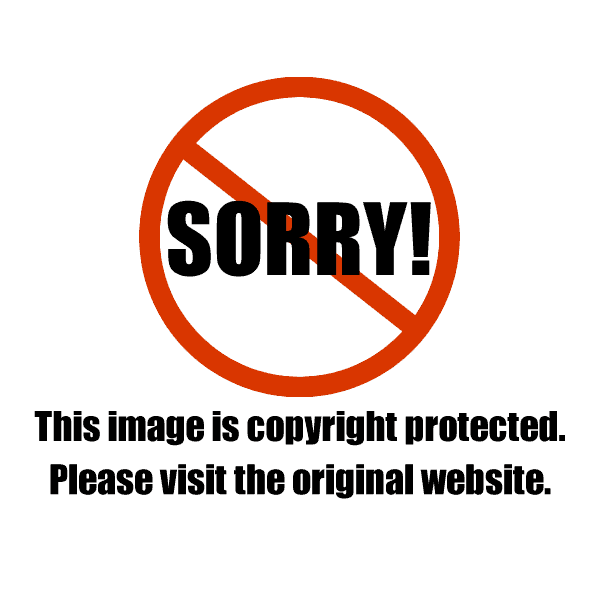






Erika Kerekes
Great tip. I never even thought about adjusting the LCD brightness. Another item for my checklist!
Mary@SiftingFocus
Thanks Christina. Always good information. Looking forward to learning how to calibrate my monitor.