Even with our fancy new digital cameras, sometimes getting the image in focus where we want it to be is a challenge. In this post, we’ll talk about how to focus your camera using focusing points.
What is a focusing point?
The image above is from a Canon camera. Those squares represent the 9 focusing points that camera has to choose from. The camera controls how many focus points are possible to show, not the lens. However, with some lenses, not all focusing points will be available in some cameras.
In class, when I talk about this, most of the new students to photography didn’t even realize they could actually pick one of those points to tell the camera to focus in that area.
In the image above, you can see I am manually selecting the point that has the blue color in it.
For me personally, it’s very hard to focus any camera manually. I am all about the focusing points, as I am changing these all the time from shot to shot. The higher end cameras have loads of focusing points.
So above you can see 61 focus points. We have over 16 focusing points on that glass to choose from here. The 5D Mark III has 5 menus with over 20 sub menus, or options just for the focus! It’s really complicated and when I am photographing things other than food, I have to look at the manual to remind me of all the focusing options that camera has, but I’m ok with that additional complexity in order to get more options, as opposed to less when it comes to focus.
I can pin point my focus on just one of those squares. It’s awesome.
Here is the same shot with the Canon Rebel T5i. I’m sure you can start to see how limiting this can be. In the shot above, we have only 3 focus spot options for this composition to have focus on the glass. In this case – we’re lucky. The focus would be fine with the upper two spots.
How To Select Your Focus Points Using the View Finder
Different cameras have different ways to do this, so you might need to google it for your camera model.
If you are taking pictures while looking through the view finder, you touch a tiny button on the camera (see image below) to wake up the points, then select one or all of them. Some cameras will let you select a group of points.
So on the Canons, there’s a tiny, tiny, little button right near a tiny, tiny icon that has 5 dots inside a rectangle on the upper right part of the camera back.
You press that with your thumb while you are looking through your camera. When you press this, the points light up while you are looking through the view finder and it shows you what point you currently have your camera set on, OR if it’s in automatic focus point mode, then all of the squares will light up.
To pick your focus point, you will have to turn a wheel or dial, depending on your camera, while looking through and hope you get a point that will land right where you want your focus to be.
What If A Point Doesn’t Fall On Your Subject?
If you have a set up where you just can’t get your focus point on the subject where you want, you will have to turn off the autofocus on your lens and manually focus the image. I’m horrible at this. So I’ll take a shot, look at it on the computer at 100% file resolution size, and see if I got the focus where I want. Most times I don’t, and have to do it again.
How To Select Your Focus Using The Touch LCD Screen
Notice I didn’t say, “Focus Points” in the subheading above. What’s so awesome about the touch screen is that you can now focus your camera almost anywhere on that LCD screen. Your camera needs to have two functions to make this work. First is a touch screen, second is the ability for Live View shooting. Many cameras will have the Live View, but not the touch screen.
Live View shooting shows you what your lens is seeing on the LCD screen. Super handy to have. The image to the left below is the Live View of the Canon Rebel T5i.
To use the touch screen for focus, you should have your camera on a tripod – it will make things much easier. The slightest movement will have the focusing mechanism moving all over the place. It can also give you a hard time if you are in a low light situation.
On most cameras, the Live View function is activated by another tiny, tiny, little button. When you press this, the shutter will open and your image is now on your LCD.
Then, compose your shot while looking at the LCD screen and touch it in the area you want focus. Pretty cool!
You can also pick your focus points on the LCD screen when Live View isn’t on. You just press the Focus Point Selector Button, the screen will look like what you see below, then touch the point you want to use.
Where To Put Focus In Your Shot
Focus is how you control where you’re viewer is looking in your shot. This is your story, so think about what you want them to look at first. Our eyes automatically look at the brightest thing in the shot, or any text in the shot that you can read, the brightest color, or what’s in focus, if there’s a lot out of focus.
When you use garnishes in your shots, that’s always a great place to put your focus. Spend time on your garnish, make them beautiful. It’s the little top hat to your dish.
In the shot above I put the focus on the pear slice because there is a drip coming off that pear and I wanted to make sure that would be in focus. As the drip was on the same focusing plane as the rest of the pear, it was in focus because I focused on part of the pear slice.
About the drip, it wasn’t just luck. I made a mixture of water and glycerin, 50% each to thicken the water and used an eye dropper to put that water mixture on the pear to get that drip. I tried several times before I got one I liked.
Here are some places to put your focus in your shots:
- Place your food in the foreground of your shot so the background is out of focus
- Place your food behind something and make the foreground out of focus
- Focus on your garnish, as mentioned above
- Put something in the foreground, something in the background, and have your food in the middle to make both the foreground and background out of focus.
- Do a pour shot and focus right where your dressing or gravy is pouring on your food.
- Or make everything in focus by doing an overhead shot.
Of course, with the shots I mentioned above, except for #6, you need to use a wide open F-Stop in order to get selected focus in your shot. You can read more about that here: All About F-Stops.
Thanks for reading the blog and if you did like this post please share it on Facebook and don’t forget to sign up below so you don’t miss another one.
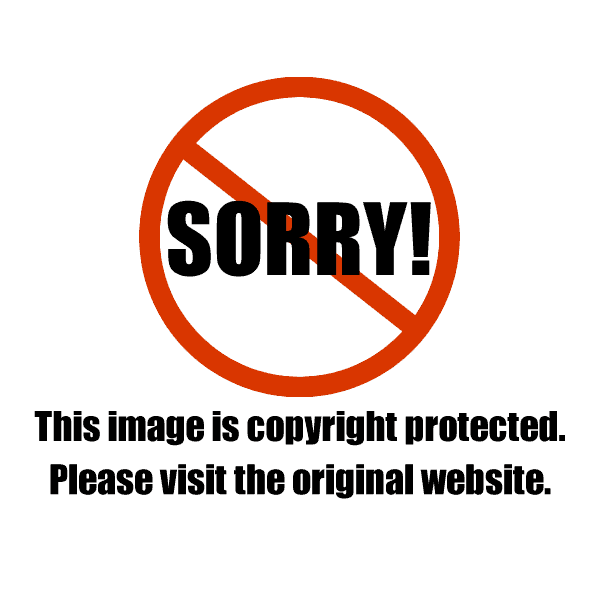













Brahma J Luce
Hi 🙂 With Nikon D3100 to select the single focus point you have to put in manual mode, then move the focus selector on “M” (Not “A”); finally, to move the single focus point, you must do it with the arrow around the “OK” button ^__^
Christina Peters
Hi Brahma, thanks for sharing, yes, good point. That is the way to move points around that OK or Set button.
Life Images by Jill
Thanks so much Christina. I use the focusing points on my camera, and sometimes revert to manual focusing. I’ve not used the Live view mode, I should give it a try. And thanks for those great tips about creating a drop of liquid. So cool. I will give this a try next time. Food photography is not as easy as people think!
And thanks for setting up the FBook page. I’ve just joined and looking forward to joining with other foodies over there.
Christina Peters
Hi Jill! So glad you joined the FB group. I love your involvement in there. It’s so fun! Yeah, even with all the focusing points on the Mark III, I have to still manually focus the camera.
Patty K-P
Love the segment on “places to put your focus on”, Christina! I will definitely be experimenting with all of those suggestions.
I shoot on a Mark II, so my focus points are limited (one day, I’ll get a Mark III and maybe even a Mark IV??). This is what I do to get the focus on exactly where I’d like it. I shoot in Live View and zoom either 5x or 10x (mostly 5x) into the spot that I’d like in focus. Then, I gently and manually adjust the lens until that exact spot is in focus. It’s not always 100%, but for me it’s a good work around until I get more focus points! 😀
Christina Peters
Hi Patty! That’s a good trick! Thanks for sharing. It’s such a struggle because our lenses are geared very differently now with these electronic lenses. In days of film it was so much easier because we all had to manually focus those old cameras.