Now more than ever, it is perfectly acceptable to have a home photography studio. Clients have become much more comfortable with the idea of shooting remotely, and for many photographers that has opened up new opportunities to them without having the costly expense of a photography studio outside the home.

In this post, I will talk about setting up your home photography studio for both working remotely with clients, and working with your clients in your home. In my last post I talked about how to actually create your home photography studio so make sure to check that out as well.
Table of Contents
The Virtual Or Remote Home Photography Studio
This type of photo shoot is where your clients can be anywhere in the world, and you are taking pictures for them in your home photography studio.
There are many ways to run a remote photo shoot, so make sure to check out this post where I go in detail about how to shoot remotely and guarantee you’ll never do a reshoot ever again.

I have been doing remote photo shoots since the digital era started way back in the 90’s. Many of you will be surprised to learn that the pandemic didn’t start the need for the remote photo shoot – digital photography created this need.
I’ve had clients all over Europe, The US, and Canada where we’ve never met in person, but instead worked via phone, text, and email.
You can make your remote shoot as simple, or as complex as you like, but I’m always a huge fan of making things as simple as possible.
SET UP YOUR DESK AREA FOR ZOOMING

Every client will be different with what they expect from you. It’s been suggested by others to use zoom for virtual shoots. I personally have never needed to do that, but if your client would like to work that way, be prepared to create an area in your home photography studio that will be like your virtual lobby for your clients.
Pay attention to what your clients will see in the background! You must look professional doing this or they will start to question why they hired you in the first place.
Your home studio virtual client area must be in a quiet area where you can have great sound without distractions!

Make sure your background looks nice and professional. In the image above, you can see that I have some of my images on the wall along with some glow lights behind the console table, and a few of my antique cameras from my collection.
You could also have your background be your actual studio – as long as it looks professional and tidy. If you are shooting in a basement, and you’ve got all kinds of storage boxes in the background – don’t show that. Think of the impression you want your client to have of your workspace.
In this post there are a few affiliate links. Should you purchase any items from that link, I will make a small commission at not cost to you.
HAVE PROFESSIONAL SOUND EQUIPMENT

Please, get a professional microphone!!! I’m still shocked when I’m on group zoom calls and there are people who are still using their computer microphone, and their sound is just terrible. You’ve got to make it so it’s very easy for everyone to hear you on the other end of that zoom call.
If your home has a lot of background noise for any reason – dogs barking, kids screaming, street noise outside, you MUST get a mic that will cut out background noises. I use the ATR mic above, and I’m always surprised at how great it is at blocking background noise. Your kids could be screaming in the other room and your clients won’t hear it.
If your clients are on zoom and there is a slight delay in the signal, your speakers could end up creating an echo or worse, feedback during your call. If that happens, you just need to use headphones. Any kind of headphones will work for this. Just plug them into your computer, or if your mic allows it, you can plug your headphones into your mic.
GET THE PRO VERSION OF ZOOM

For $15 a month, get the pro version of zoom so that you don’t have time limits on your meetings. It’s very unprofessional to tell your client that the zoom call is going to end in a few minutes because you have the free version. With the free version, you get 45 minutes for free.
If you aren’t willing to spend the $15 a month on this, your clients are going to wonder what else are you skimping on for their job.
Make sure to see this blog post about shooting remotely, as I go in detail about how to set up your client “rules” for shooting remotely so that you can shoot quickly, and set client expectations for how your process will go.
HOME PHOTOGRAPHY STUDIO FOR IN-PERSON CLIENTS
Disclaimer: I am not an attorney. Any info I am sharing with you is simply what I have learned along the way in my photography journey. Everyone’s business is different, and you need to do your research with your attorney to see what is best for you, and your situation.
WHAT DOES YOUR CITY ALLOW?

First – check to see if your city actually allows you to have a business operate out of your home – some cities do not allow this, so this could be a problem for you.
Some cities allow home businesses, but they don’t allow you to have clients come to your house. It comes down to minimizing disturbing your neighbors, and also controlling cars parking on the street. Some cities have rules that you can have people come to your home, but they are not allowed to park on the street. For example, you might need to have dedicated parking spots on your property for your clients, that sort of thing.
All it takes is for one neighbor to complain about this before you get a visit from a city official, so you really need to research this, and talk to your attorney.
DO YOU NEED PERMITS?
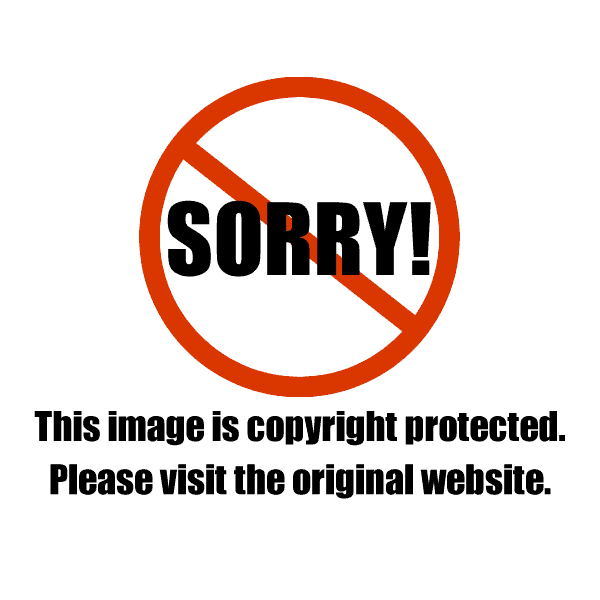
If your city does allow this, see if your city requires a home permit for the business to operate out of your home. Cities make a lot of money from the businesses in their jurisdiction, so it all comes down to money.
Some cities might not require you to have a business license, but might require you to have a home permit, so don’t make any assumptions here.
WHAT INSURANCE(S) WILL YOU NEED?
General Liability: Any business must have general liability insurance. Please read this post for more info on that.
You need to make sure that your general liability insurance company knows that you will have clients come to your home.
If you are renting the home, you must check that your landlord allows this as well. The last thing you want to have happen is to get evicted because the landlord does not allow their tenant to run a business out of their home.

Umbrella Policy: Get what’s called an umbrella policy. This kind of policy gives you extra insurance to cover what might not be covered with your other insurance. They will look at your other insurance policies and see where you could have gaps should there be an issue.
For example, let’s say your client trips on the sidewalk leading up to your house. This may not be covered in your business policy, because one could argue that the sidewalk has nothing to do with your photography business.
If you own your home, call your home insurance company to see if they allow you to run a business from your home, and have clients to come to your house. You might have to switch to a company that does allow this. Most of them will require you to have a separate business policy as well.
HOME STUDIO IN-PERSON CLIENT AREA

The image above is the lobby at my studio in California. I shoot for big ad agencies and design firms, so sometimes I would have 10-15 clients coming to the studio for the whole day. This first impression really counts.
I’m still in the process of setting up my home client area, but it’s going to be my living room.
For more details about setting up your photography business see this post called How To Legally Become A Food Photographer.
GET COMFY FURNITURE!
You absolutely must have comfortable furniture for your clients. No folding plastic chairs. If you don’t have a comfortable area for your clients, they will not want to shoot with you again. Put yourself in their shoes.
Under each piece of furniture put a multi plug surge protector so that every client’s computer can easily be plugged in from where they want to sit. I have one under every chair. I also have 4 computer lap cushions as well, and all the current food magazines.

They need some sort of table for work items, drinks, notepads, etc. Some clients do not like working from a couch. They prefer a desk so if you can, get a small desk in the client area as well. You can see my desk area on the left side of the 1st image above.
It’s not appropriate to have children or dogs at a photo shoot. Make arrangements for them to be taken care of that day with family or friends. Clean up the kids toys and dog toys. Warn your clients that you do have pets in the home, in case they are allergic to them.
Your client area does not need to be in your photo studio. It’s perfectly acceptable to have the client area close by, or down the hall.
SHOW OFF YOUR BEST WORK

Put up your best work with prints around the entrance to the client area, or the entryway to the studio.
I like to use a combination of my fine art work, and recent tear sheets I have done. In the image above, you can see some tear sheets from jobs framed on the wall.
I like to put a slide show of my images on the tv monitor that I use in the client area. I have this slide show going as a screen saver through my Apple TV device.
When I start shooting the job and have images that I want the client to see, I use Capture One Pro, and their app called Capture Pilot to broadcast what I am shooting on the tv in the client area. They love this, and it’s very helpful to see what’s going on in the studio.

CLIENT COMFORTS
Craft Services: This is easy to do in your home, set up a nice area in your kitchen for Craft Services. Craft Services will be beverages and snacks that your clients will use during the day.

I would make my craft services area with a Keurig for coffees, a hot water kettle for tea with tons of selections for both. I had 5 different types of sugar, 4 different kinds of milks in an ice tray, and also had a separate beverage refrigerator filled with all sorts of drinks.
Throughout the day I would have my assistant put out various snacks that was appropriate for that time of the day, meaning morning snacks, then afternoon snacks.
Make sure to find out what food allergies your clients have before coming to your home. Some of these allergies can be extremely severe, so you need to know this in advance.
Have a little sign in the client area with instructions for how to hook up to your wifi, and what your password is.
Create a binder of all the local restaurant’s take out menus for meal times so it’s quick and easy to get meals ordered, or at least create a list of all the restaurant’s websites so the clients can look up online what they would like to order.
Home Photography Studio Equipment
The type of equipment you need depends on what kind of photography you are doing, and the types of images you are going to be asked to do. I have a lot more info in my last post, where I talk about setting up a photography studio so please see this post for more details.
Please share this post if you found this helpful for setting up your home photography business.
If you have more questions about this, please make sure to join my free Facebook group. I’m in there every day helping photographers just like you.

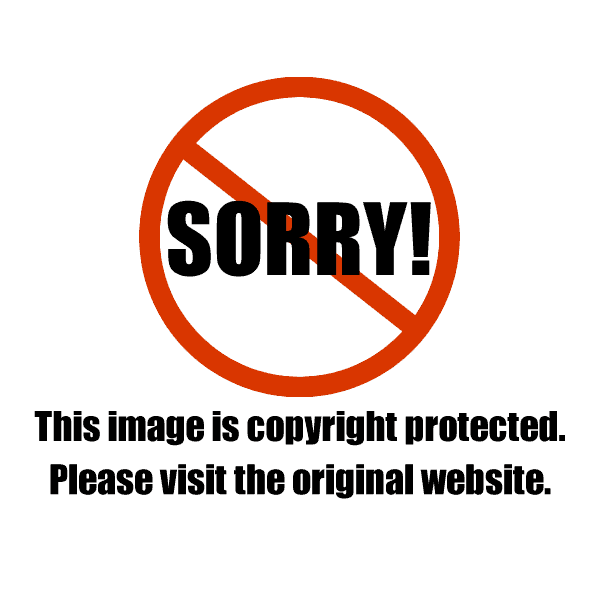



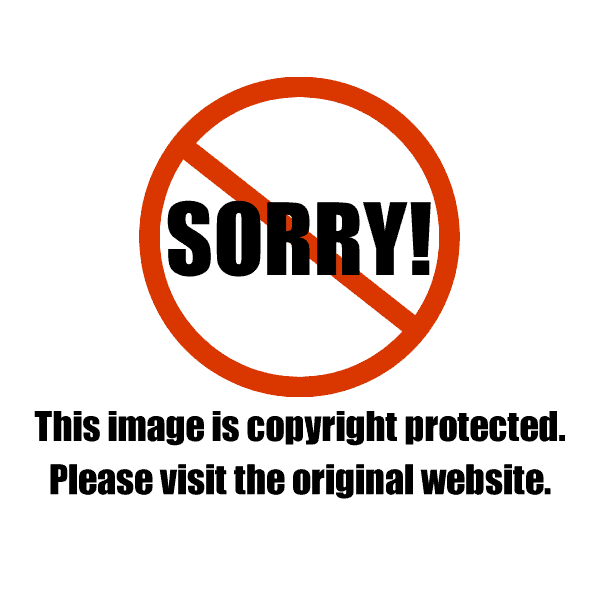


Join the conversation