I often ask the members of my free Facebook group what are they struggling with right now with their food photography. Each time I ask this question, different things come up for everyone, but there usually is a theme by the time you see all the comments.
This time, several folks said they were struggling with composition – actually composing an image in their camera. So we’re going to create a few posts talking about different rules of composition to give you some options to try.
THE RULE OF THIRDS
I’m talking about this one first because it’s a classic. Composition using The Rule of Thirds. It’s probably the first type of composition that you get taught in photography classes.
You’ve probably made several images that already have this composition without you realizing it.
Imagine two lines vertically and horizontally, evenly spaced, to give you 9 boxes.
You place your important subjects in your shot on the lines or at the intersections of the lines – off center.
The idea is to not have your subject smack dab in the middle of the frame.
Offset your composition to make the image more interesting.
When you do this sort of composition, you could place items in opposite sections of the image.
ENABLE YOUR CAMERA’S GRID DISPLAY TO HELP YOU SEE THIS
Check this out – many cameras give you the option to show you a grid display that is showing the Rule Of Thirds.
Each camera puts this setting in different menus but I’m going to show you a few cameras here so you get the idea. Canons put this in their “Camera Set Up” menus.
Some cameras have only one option called “Grid Display” in your camera menu.
When you set the Grid Display to Grid 1 or usually the first option – that is using the Rule of Thirds. When you click on “Grid Display” in your camera menu, you’ll see a few options, and again, the options available will vary based on your camera.
Now, you will only see this grid on this camera when you are shooting in live view mode – not when you look through the camera. Below is a shot of the camera LCD screen with live view mode on, and with the 3×3 grid turned on.
This confuses some folks because they know they set the grid on, yet when they look through the viewfinder, they don’t see it. So just remember that – you have to be in Live View shooting mode to see it.
THE SECOND KIND OF GRID DISPLAY
Other cameras have two Grid Display options for you.
The other one is called VF Grid Display.
The following two images are from the Canon Rebel T5i.
The VF stands for View Finder – the little thing you look through to take the picture. This means the grid display will show up at all times when you look through your view finder. So this is obviously very handy when not using Live View mode shooting.
Keep in mind though – it only shows up in the view finder, so if you want to set your camera to also show grids while Live View shooting – You need to get back into your camera menu and look for the Grid Display setting, click on it, then chose your grid there as well.
So, if you want, you can set two separate Grid Displays on your camera (if it has both options of course).
There you have it! Your camera can help you with composing your images.
If you liked this post, please share it on Facebook using the share icons on the top or bottom of this post.
For a lot more tips and tricks to improve your food photography, get my ebook, “Food Photography Tips and Tricks; The Ultimate Guide”. Click the image below for more info.
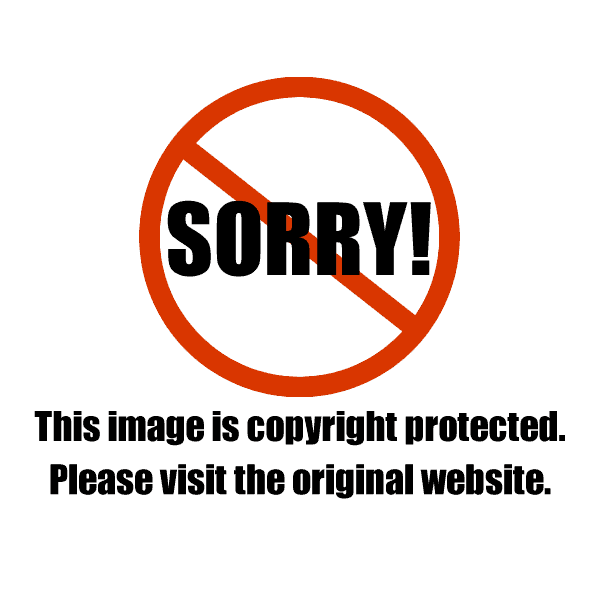







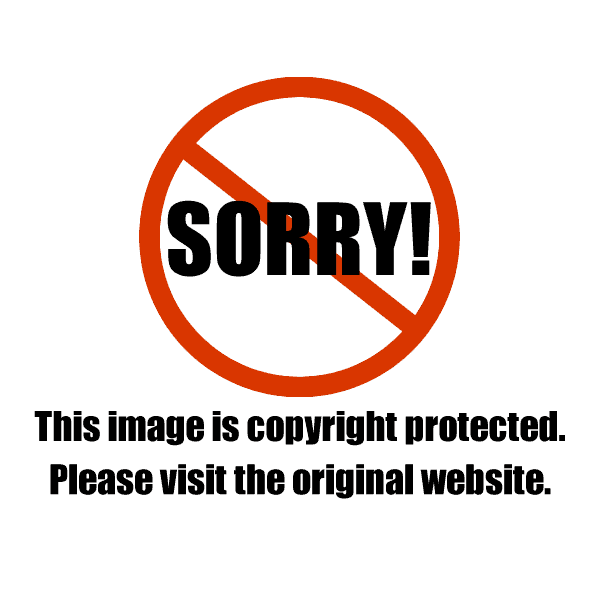






Helen at the Lazy Gastronome
This is great! I’ve owned my rebel Ti1 for years and never knew how to set it in live mode! I’m excited to experiment with what I’ve learned here. Thank you!!
Christina Peters
Hi Helen, Glad I was able to “show” you something new with your camera. Shooting in live mode makes things so much easier.