
One of the most important but less understood camera settings is the White Balance, also known as color temperature, or color balance. White Balance is extremely important for our images.
The purpose of the White Balance setting in the camera is to tell the camera what kind of light you are using, or what light is in your scene. Different types of light actually have very different colors.
Your White Balance setting in your camera will radically affect the colors in your images. Just changing the white balance can take your food images from horrible and disgusting, to beautiful and appealing. Seriously, just that one setting. That’s how important it is.
Here’s why figuring out the right WB is so tricky. Your eyes don’t see the color of light the way cameras see light. This is because our own eyes are amazing little machines that have a way of instantly measuring the color of light, and then they try their hardest to make that light look as neutral to us as possible, within milliseconds.

In photography, we have devices called color light meters. These devices help us measure the color of light, because again, we can’t see these details. Essentially, our eyes have an extremely sophisticated light meter in them, working nonstop.
Of course, when the light is an extreme color, we will be able to see those just fine. It’s the subtle shifts of color that we don’t see that makes setting your WB so difficult.
Have you ever looked at a house after the sun has set and noticed that the house lights look very yellow, and the sky looks very blue? This is because the color temperatures of those lights are completely opposite of each other on the color temperature scale, and your eyes are having a hard time deciding which color to choose.

When we look at light at a distance, we can see the real color of the light a little bit easier. It’s when we are in the same area of the light that it becomes difficult to see it because our eyes have color corrected it to a neutral “white” color.
What Settings Makes Up Your White Balance?

Balancing light involves light color theory, which can be it’s own post entirely. It’s very different from pigment color theory. The same principals apply with opposite color canceling each other out, but the colors are actually different with light than with pigment.
There are actually TWO setting that make up your white balance. A lot of folks only talk about the first one I’m mentioning here, and completely ignore the second one, which is a huge mistake.
1. Color Temperature – Kelvin Scale
Color temperature is the setting that is measured in Kelvin. In school, we used to call this degrees Kelvin, but apparently, that’s incorrect. I’m not going to bore you with the details about that, but some shooters still call it degrees Kelvin, in case you hear it talked about that way.

To simplify what Kelvin means for us – this scale of numbers is representing the orange or amber, yellow, and blue colors of our light sources. It starts at zero – there is no negative or minus Kelvin. It goes up to over 10,000. High noon sun is about 5500 Kelvin and is considered very neutral light.
My Canon cameras can let me set my Kelvin from 2500 – 10,000.
The goal is to set your camera’s WB to match the light source you are using. So if your bulb is a 3000K bulb, you set your camera to that, or close to that and the light will be close to neutral.

In these images above, the light bulb in the light is an LED bulb rated at 5000K. The image to the left is extremely blue because the camera was only set to 2500K and the color of the bulb is much bluer than 2500K.
The image in the middle is neutral because the camera’s WB was matched to the light bulb.
The image to the right is very warm because the camera was set to 10,000K but the bulb is only 5000K.
2. The Tint
Now for the WB setting that often gets ignored, but is just as important as the color temperature. It’s called Tint.
The tint is fully responsible for that color shift that goes from magenta to green.
All those cheap LED bulbs and cheap Fluorescent light bulbs have huge green tints to them, as much as 30 points sometimes. So many folks have no idea about this problem, and this is the main source for a lot of the white balance struggles they have.

In the images above, I’ve used one of those cheap CFL bulbs. The one of the left had the camera set to Auto White Balance and did a pretty good job. It added 45 points of magenta to take away all that green you see on the right.
The way to adjust your tint in camera while shooting is kind of tricky, and you really have to understand light color theory a little bit.
The opposite of green light is magenta light. The opposite of magenta light is green light. You use these two colors to cancel them out in an image.
Many cameras have a menu setting to adjust the green shift, however, your camera’s LCD is not accurate so it’s really hard to see what you need to set this to.
In the Canon 5D Mark II, III and the Rebels the tint adjustment is in the “WB Shift/Brkt” menu.
In my Nikon D3400 it’s in the “Retouch” Menu, and then there is a color balance menu item. Again, your camera’s LCD is not accurate for doing this type of color work, but it can get you closer.

If you end up noticing a green tint in your images after you have done your photo shoot, you can correct this later in software.
In Lightroom, there is a slider for Tint – it goes from minus150 up to plus 150. If your light has no green in it at all, your tint will need to get set to zero.

In Photoshop, the color balance tool shows you three options, and it involves the entire color spectrum of light. This is where you can adjust your magenta/green tint in editing. You can also adjust your color balance in the shadows, midtones, and highlights separately.
All those cheap LED and cheap Fluorescent lights have to be color corrected to get all that green out.
A warning about shooting jpegs
Here’s the thing, I am always shooting RAW files. Not Jpegs. This means that I can completely change my white balance with software after I shoot and not degrade the image at all.
If you shoot jpegs, you need to get your WB as correct as possible in camera before shooting! Correcting the WB of a jpeg after shooting, can be extremely difficult when it’s far off.
So how do you know if your image it too green or too magenta? This actually takes time to see this light contamination in your images. So be patient with yourself while you learn this.
Every camera has some sort of white balance setting on it. The new point and shoots however, bury this setting inside menus or other settings, so it can be very hard to find on some cameras. You might have to google your camera model to find it.
Always keep in mind, with many types of photography, the goal is to set your white balance in your camera so that the light is neutral – not warm, not blue, but clean white looking light.
Now, there’s a lot more to this, so in my next post I will talk about all the white balance settings on your camera, what they each mean, AND when to use each one. There’s a lot of options on there, and setting your WB to the wrong one can make your images look horrible.
We’ll also talk about creative ways to use your white balance.
If you liked this post, please share it in Facebook. For more tech tips for your food photos, check out my ebook:
You might also like:
What Is A Color Checker And How To Use It
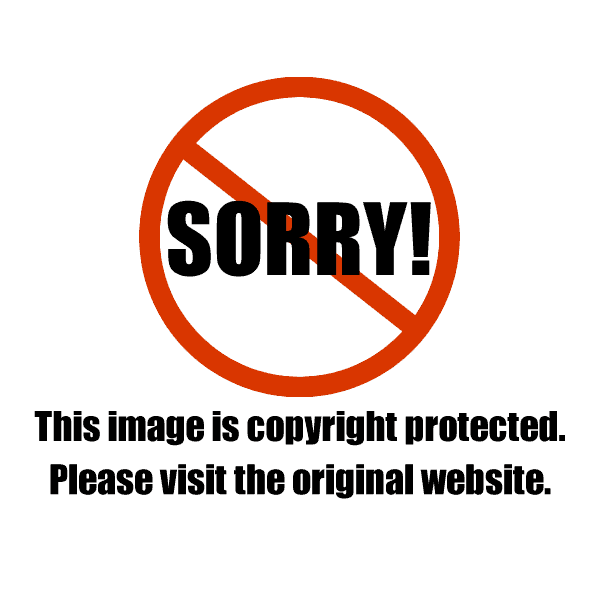






Robin
This post was extremely helpful Christine, thank you for explaining so clearly!
Question though, if I use my Speedlite, how do I know what color temp that is and are all speedlites’s color temps different? I have been shooting alot of jewelry lately and because it’s on site, I have been using two Speedlites. Even after taking a sample shot using a grey card, then using that for custom white balance setting, the color still just doesn’t seem right or accurate to me.
Christina Peters
Hi Robin, all strobes are set to daylight balance. The lightning bolt is the WB setting for that. If that doesn’t look good, you can try AWB. I always tweak my WB later in post anyway because the camera’s preset wb settings make the images too neutral.