
Here’s the deal, I am not the expert here, clearly, and I am actively taking Pinterest courses. From what I have learned so far – Pinterest is a visual search engine. It doesn’t matter how many follower you have. Which is a nice change. It uses images, key words, and key phrases to describe those images to help viewers find products, ideas, and content they are looking for – which hopefully leads them to our websites. That’s the goal.
I hadn’t touched my profile in over two years! My blog traffic from Pinterest was only about 2-3%. I did set it up in either 2010 or 2011, and used to post to it occasionally, directly from my blog. However, something happened, and most of my links did not go to their actual blog posts, did not have titles, and had no descriptions! So that’s why I got virtually no traffic from any of my pins.
How Do You Even Begin Cleaning Up Your Pinterest Account?
At first, I just didn’t have any idea how I was going to go about doing this, so I started looking around for some courses. There are several out there. Many of them are taught by women who have made an enormous amount of money off of their courses to the point where they don’t have time to even be involved in those courses anymore. They hire people to actually help support the students who take the courses. It’s just crazy. Not a huge fan of that. These courses are $200, $400, and up to $600.
I found a membership site that is a much more affordable way to learn about Pinterest for $30 a month, so I also signed up for that. The problem with that is it self study so I never got my main questions answered.
The first Pinterest courses I took were on CreativeLive – however, these courses are a few years old now, and I honestly just don’t know if those same strategies are relevant anymore. All these social media websites change their systems all the time. That’s the problem with CreativeLive courses, many of them are pretty dated now.
Let’s Work On Our Pinterest Accounts Together!
Join me and let’s work on our Pinterest accounts together.
Here’s what I suggest – take a screen shot of where you are at right now with your account before doing anything new. Tip – make sure you are not logged in when you take your screen shot. You won’t see the follower count if you are logged in apparently – like what you see below – can’t see the followers.
When I started a week ago – I had not made a single pin for over two years. My monthly views were at 85,000 – don’t let that impress you at all. All of my pins were not pinned properly, and didn’t lead to any website traffic. Something happened with my account. All my pins dropped the direct URL to the blog post, and if they had a URL, it just went to the blog home page. That means every pin was basically a bad link, so if the viewer wanted to read the actual blog post of that pin, they never found it.
The image above was only a few days after I started my clean up, it went from 85,000 to 92,000. This figure means anytime your pins show up in the feeds at all – even if the people don’t interact. The key metrics to watch are the ones where people are saving your pins and clicking to your website. So you can take this “monthly viewers” number with a grain of salt.
So, for the last week I have been working on my Pinterest profile and doing a major clean up of my profile page and all my boards. The above image is what my profile shows this weekend – March 16th and 17th. This is after one week of working on my account. The “monthly viewers” is going up each day by several thousand. Today it is 113K.
These are my stats from March 16th below. See the Avg. Daily Impressions number – it’s gone up 677% in one week. I haven’t added any of my own new pins yet! I’m just adding existing pins from other pinners, and cleaning up my boards and pins.
Anyway, here we are. Now I have a plan that I am using, and I’m going to be sharing my results here with you guys. It doesn’t matter what you do – a blogger, or a photographer, you can drive serious traffic to your site using Pinterest.
Now, side note – I also tried setting up a Pinterest account for my commercial photography – I’m having a huge issue with the account – as soon as I turned it into a business account I can’t log in. So I’m just going to work on the blog for this project for now until that gets fixed.
I’m calling this my Pinterest Project
Now that I’ve taken several Pinterest courses, I’m no longer overwhelmed, but excited to jump in. Most of the courses all said generally the same things about cleaning up your account, or starting it from scratch.
I’m writing this post on day 9 of my project. Here is what I have done so far:
Profile Clean Up Week 1:
- Change my profile pic from a food image to picture of me (it was suggested to also use your logo if you have one).
- Confirmed my blog website was verified with Pinterest.
- Confirm I had a business account, not a personal profile.
- Confirm I can do rich pins on my account.
- Changed my profile description about 30 times (I can be very indecisive) till I felt I covered the appropriate keywords, and I added a link to my free ebook to see if I can get more folks on my email list.
- Made Pinterest rearrange the cover image to include appropriate images, by clicking on the edit button for that. When I hid some of my boards, their images were still showing up in my banner image, so I wanted to change that.
- Got rid of the boards that don’t make sense for people looking for my blog topics. I had several, like funny animals, beautiful kitchens, that sort of thing. If they are looking for beautiful kitchens, they probably aren’t looking to learn about food photography.
- Went through every board and added a description – all my boards didn’t have any descriptions. This helps people find your boards.
- I’m adding at least 5 new pins every day from other pinners to help fill my boards while I clean up my own pins.
I only have 11 public boards right now. I made the other boards secret so no one will see those while I work on them. I keep the boards secret until I get at least 25 or so pins on them. then I make them public. I am only going to have about 15 boards max for now. That’s probably shocking for those of you that have over 300 boards on your accounts.
I have seen bloggers with over 100 boards and their boards were not organized very well at all. I would completely lose interest in looking at all their boards when they have multiple boards of the same subject. I’m just organizing my content the way I think it would make it the easiest to find, so each board has a distinct keyword title. No weird, or flowery titles either. Every piece of text you are adding to Pinterest is for searching sake, for SEO.
Profile Clean Up Week 2:
- Now I am going through every single pin. Yep, all of them. The thought of that was daunting. I freaked out when I realized I had to do this, so I procrastinated. But it had to be done. None of them have titles and the few that had descriptions were not descriptive using good keywords. I’m just taking my time and going through each pin, fixing the links, adding titles, and adding descriptions. I’m doing a batch of pins each day. It’s tedious, so I give myself a break and go look for fun pins to put on my other boards, then get back to my pin editing.
- Next, I’ve set up a Tailwind account to help with scheduling future pins – but I’m not doing any of that yet until I get all my pins cleaned up.
- Look at getting the Tasty Pin plugin to make pinning easier for my readers.
Once I do that, THEN I will go through my most popular posts on my blog and rework all those posts to make some images that will be great for pinning.
As of right now, most of the courses I have taken have agreed – don’t pin more than 50 pins a day. More than that is now thought of as being spammy, according to Pinterest. The minimum is 5 pins a day. I’m also heading about a combo of manual pinning vs schedulers.
I’m just doing this one step at a time. So please join me in either starting your Pinterest account, cleaning your Pinterest account, or resurrecting a dead one like mine!
If you liked this post, please pin it with the image below:
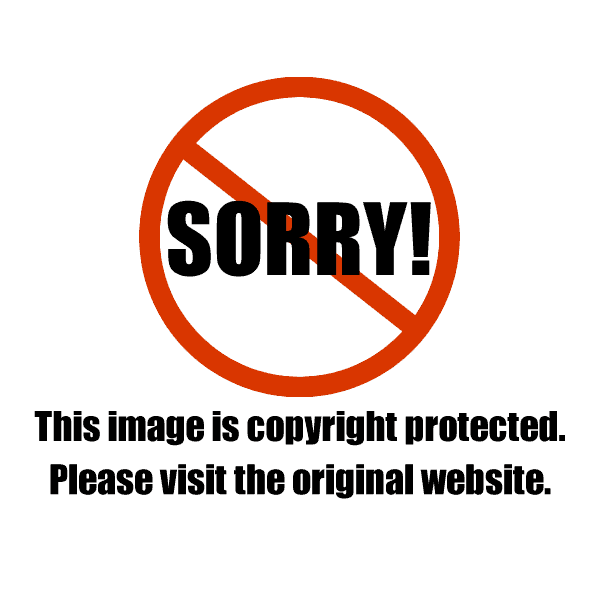


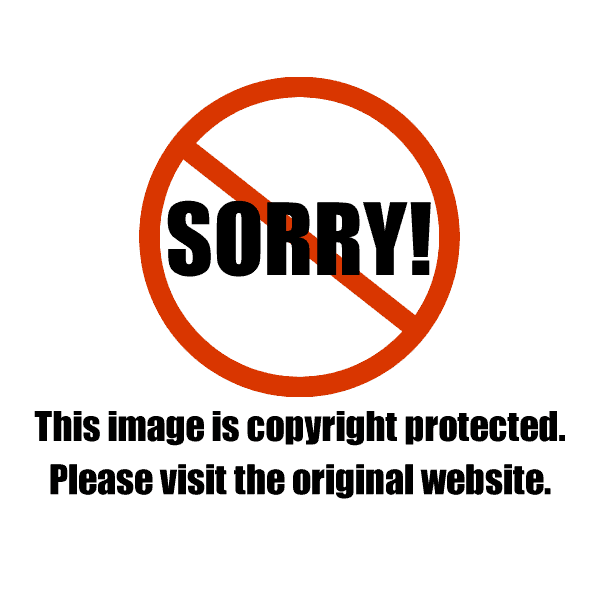






Cathy
Oh my, I have completely given up on Pinterest, but now, I think I am going to revamp my account. Thank you so much for the valuable information.
Christina Peters
Hi Cathy! I figure it’s worth a shot. With everything that I’m reading they are saying that Pinterest is easier to get traffic to our sites than Instagram. Who knows but I’m going to try to find out so I’ll update you guys and let you know my progress.
Daniela
That’s a really interesting project, Christina! Thank you for sharing it I have stopped focusing on Pinterest for about a year now, apart from occasionally pinning once-twice a week. In the past I worked a lot on my Pinterest account but I never saw a lot of traffic increase.
It will be very interesting to me to see your progress!
Christina Peters
Hi Daniela, it will be very interesting indeed. I have no idea what the outcome will be and I will be sharing things along the way with the hopes something could help you guys.