
You can see the shutter speed here is set to 1/125 of a second – notice it only says “125” You can not hand hold slower than this setting.
Getting the perfect exposure is challenging for most students who take my classes. Often they are setting their camera to one of the “auto” exposure camera settings (AV, TV, Program, Fully Auto, etc) and just crossing their fingers that this setting works in getting them a good exposure. I want you to be able to control your camera and understand how it works to properly expose your images.
The perfect exposure of an image is achieved by setting your f-stop, shutter speed and ISO (future post) to get the right amount of light through the lens to your camera’s digital chip (where the film used to be). What is the perfect exposure? Well this can be a bit subjective. I tend to like images light and bright but someone else might want the same image a little bit darker so its really up to you. For food what I always say is the proper exposure will have your food looking fresh with bright color and you can see plenty of detail in the food.
I’ve already addressed the f-stop on a previous post so now lets talk about shutter speed. The shutter of your camera is actually an extremely thin metallic curtain that instantly moves to the side for the programmed amount of time in order to let light pass through the lens and hit the camera’s CCD (digital chip that has replaced the film). So the longer the shutter is open the more light hits the digital chip. All this is controlled by what ever the shutter speed setting is set to on your camera.
You have a lot of shutter speed choices. My camera will do the following: 8 seconds, 4 seconds, 2 seconds, 1 sec, 1/2 sec, 1/4 sec, 1/8 sec, 1/15 sec, 1/30 sec, 1/60th of a second – these are all the slow shutter speeds and you must be on a tripod at these settings.
PLEASE NOTE – YOU CAN NOT HAND HOLD YOUR CAMERA WHEN YOUR SHUTTER SPEED IS SET SLOWER THAN 1/125 OF A SECOND. You will get motion blur when hand holding on the slower speeds.
The fast shutter speeds are: 1/250, 1/500, 1/1000, 1/2000, all the way up to 1/8000th of a second – when you are getting to speeds over 1/1000th of a second you’re now moving into high speed photography which we rarely use when shooting food.
Now, here’s the annoying part – different cameras have different ways to get to the shutter speed setting. I’ve had to google specific cameras in class to find how to get to the shutter speed setting on some cameras. In this example below I am showing you my Canon 5-D Mark II – The shutter speed is shown on the top menu screen on the image above.
You can also see the shutter speed on the quick menu screen here on the camera’s LCD:

On the quick menu the shutter speed is shown here properly showing fractions for the faster speeds so its easier to understand.
Now, not all cameras have a quick menu view on their LCD screen – it depends on how old your camera is and it can be a bit mysterious finding the button to activate it.
Notice two major differences with how both these screens show shutter speed. The top screen is NOT showing fractions of time – its showing a decimal equivalent to the shutter speed that is shown on the quick menu as a fraction. The top menu decimal equivalent is extremely confusing to understand what the actual shutter speed is especially when you get to slower speeds like 0.”3, 0.4″, etc – this actually means 0.33 of a second, 0.4 of a second. Its extremely confusing to new students because these numbers are not written the same on both menus.
Here is a video going through the shutter speed basics.
Please subscribe to my blog and then you will get our next post on ISO!
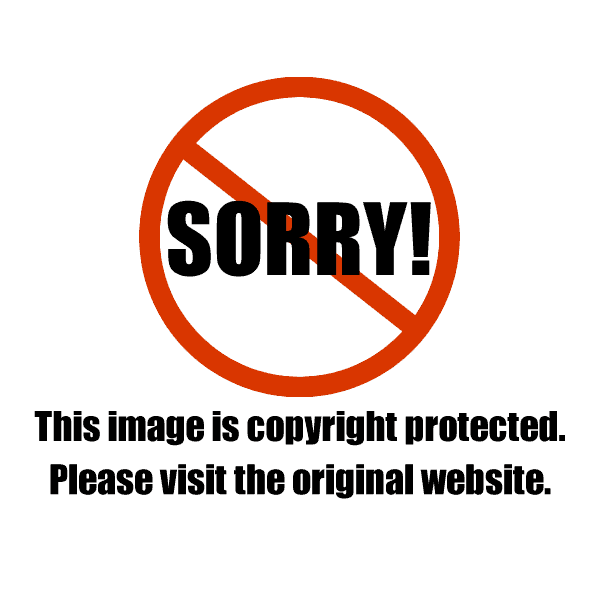





Cathy @ She Paused 4 Thought
Your generosity and teaching skills always amaze me. Thank you so much!
Christina Peters
Thanks Cathy!
Gerry @ Foodness Gracious
You’re awesome, I feel like I just had a free lesson from one of the best!
Thanks 🙂
Christina Peters
Hey Gerry!
So glad you liked the post. There’s more to come so stay tuned!