Many of my students in the Food Photography Club and my Food Photography Club Facebook group struggle with artificial lighting because they are using really cheap (under $100), bad quality lights they found on Amazon or other market places.
There’s a lot of reasons why the quality is bad – but the main reason is the manufacturing of the lamp, or housing is using crappy parts, and using crappy bulbs, and the CRI has a lot to do with this problem.

The biggest problem with these cheap bulbs is that they will have a very green light – but the manufacturers don’t tell you that, of course, and you can’t see the color in person with your naked eye, but your camera can.
These manufacturers will often use words in their descriptions like “pure white light” that are completely false to make you think the lights are good lights. There’s no such thing as “pure white light” because ANY light will look ” pure white” when you overexpose it.

This is a typical, cheap lighting kit on Amazon. The whole thing is just a little over $100 – you’ve GOT to understand there is no way that this light can have a high CRI.
Also, with products like this, the manufactures simply pay people for fake reviews. I’ve actually had images on this blog stolen and used in those reviews where people were pretending to show the product in use by showing my images of a completely different product.
Table of Contents
WHAT IS CRI?
The reason why these cheap Amazon lights from over seas are green is because of a specific measurement of light we use called CRI, or Color Rendering Index.

CRI is one of the most important measurements of the light that you need to know about.
CRI is referring to the light bulb’s ability to accurately show the colors of what we are photographing.
The scale for CRI is 0-100. Thing is though, anything under a 92 on this scale will have a green light, and will not be able to render colors properly.
Low CRI = inaccurate colors – 85 is a low CRI (bad bulb).
The cheap bulbs on Amazon usually have a CRI of 85 or less and that’s only when they mention the CRI. Most of the bad bulb manufacturers don’t even bother to list the CRI.
Bulbs that have a low CRI will have a very green color.
High CRI = accurate colors – aim for bulbs with at least a 95 CRI.
When a manufacturer makes a high CRI bulb, they will brag about it in their advertising. The problem with Amazon though is that many manufacturers will lie about the CRI knowing that most people won’t have the device needed to verify this.
To make this more difficult for you – your eye balls are excellent at color correcting this green light so you’ll never see it, but your camera does!
WHAT IS A COLOR METER?

I use a device called a color meter to measure my lights. It’s pictured above. THIS is how I KNOW that these cheap crappy lights are green. When I use a color meter to measure the color of the lights, the cheap ones always have about 30-50 points of green in the light.
Your eyeballs are taking that green light and making it as neutral as they can. That’s their job, and they’re really good at it. So you won’t see this green cast that I’m talking about on your set.
Problem with this though is that your camera WILL see this green cast, and will do its best to color correct it (if you have your camera set to auto wb) or you will have to fix this with editing in your post production.
I’m not saying you have to run out and buy a color meter. I’ll talk about what to do instead at the end of the post by using a color checker.
CAN’T I JUST USE AUTO WHITE BALANCE TO FIX THE LIGHT?

If you are new to photography, it’s going to take you some time to learn what green light looks like in your images. If you have green light in your image, you’ll know that your colors in your images don’t look right, but you won’t understand why.
Now, you might be saying, “But why can’t I just put my camera on auto white balance and let it fix the problem?” The thing is, this all depends on what you are photographing (see below). You might be able to get away with doing that – you might not. I’ll talk about what to do if you are using these low CRI lights at the end.
To address all the crafters and makers who follow me on the blog – this next statement is for you.
If you are doing any type of product photography where you are trying to accurately photograph the color of your product or fabric and you are using cheap, low CRI lights, THIS is why you are struggling to get accurate color in your product photos. The bulbs you are using cannot render accurate color in your images.
To make things more difficult when doing product photography, especially fabrics, dyes and pigments, the items can react differently to different types of light as well when we photograph them.
Again, our eyes don’t see this shift with pigments and dyes, but our camera sensors sure do.
There are some excellent articles written on an LED manufacturer’s website about CRI and how this affects our colors in photography.
The website is Waveform Lighting. Here is a great article that goes into detail about CRI. They have graciously given me permission to share this with you here. This is not a sponsored post. They are not paying for this mention.


These two images above say it all. These are excellent examples of what a low CRI bulb and what a high CRI bulb will do to the colors in your image. So go to that website and play around with this graph so you can understand how both the white balance and CRI affect your colors.

This is showing the color spectrum of light. In this graph, you can see all the different colors that we need to capture in order to show accurate color of a product.
Look at the red color here! It can hardly be shown at all with a low CRI bulb. This is the problem. This company makes high CRI LED bulbs and when you use this graph on their website, they show you how much better their bulb is at rendering these colors.
Check out their high CRI light bulbs for photography and videography here. You can use their A19 light bulbs in a softbox that has a household screw holder. Or, you can get four of them and gang them up in a quad adapter to get even brighter light.
WHITE BALANCE IS CRUCIAL
The other part of getting images with good color is getting a proper white balance as well. Getting a proper white balance is much easier with lights that have a high CRI. If you are using low CRI lights, you are going to have to do a lot of editing to your images to fix the color problems you are going to have if you need accurate color.

In our photography world, white balance involves two measurements, we have the measurement of the color temperature (which goes from orange to blue) and then we have the tint (which goes from magenta to green).
Accurate white balance is achieved when both of these settings are adjusted properly to neutralize the color of light.
The white balance is measured in units called Kelvin and the tint is measured in CC or color correction points on a scale. Lightroom uses a scale of -100 through +100 for jpegs and a scale of -150 through +150 for RAW files.
See this post for more info on white balance.
Go to the Waveform website I linked to in the section above and experiment with the white balance and CRI settings to see how your white balance and CRI affect the colors of fabrics on the page.
WHAT ARE THE BEST LIGHTS TO USE?

The following contains Amazon affiliate links. Should you chose to buy anything, I will receive a very small commission at no cost to you.
Everyone always ask me what lights do I actually use, or what is the “best light”.
I use several different kinds of lights depending on what I am photographing, and where. Lately I’ve been using the high CRI LED light by Genarary quite a bit. It has a battery for location or can be plugged in.
See this post for more info on all the different kinds of artificial lights you can use for photography and what I recommend – warning it’s a mega post with a lot of info.
HOW TO USE THE CHEAP LIGHTS IF YOU ALREADY HAVE THEM
Now, if you already have a set of cheap lights you still might be able to use them for food. Shooting food can be easier with the cheap lights because food should not have any dyes or pigments in the food that can shift with the cheap lights.
You will have to make sure that NO other lights are turned on in the space you are using. You will most likely have to set your camera to Auto white balance. If you have more than one light THEY MUST BE IDENTICAL! If you start mixing lights from various manufacturers, they will never match in white balance.

Also, to make your editing easier, you need to use a color checker. Simply take this, put it into your set, take a picture of it, take it out and take another shot without changing anything. Then in editing put your white balance eye dropper onto one of the tiny gray squares of the color checker to get your WB as best you can.
Once you get a white balance you like, you can then copy and paste that WB onto your images without the color checker as a good starting point. See image above. I usually warm up my white balance a little bit.
To wrap up this post, just remember this, with any light you chose to buy, you must make sure the CRI is at least 95 to get a clean light. Unfortunately, you’re not going to find any cheap lights with a high CRI, and if you think you’ve found one on Amazon that says it has a high CRI and it’s cheap – just know, it’s another manufacturer lying to you about it because it’s hard to prove without a color meter.
So, moving forward if you are having a really hard time figuring out the white balance in your images, or the colors of the products in your shots are not rendering accurately – CHECK YOUR LIGHTS! You are probably using lights with a very low CRI, and you’ll never get that red color in the napkin to show up properly.
For more info about artificial lighting – get my artificial lighting ebook – it’s free!
Also, if you found this post helpful, please share it on Facebook. Thanks!

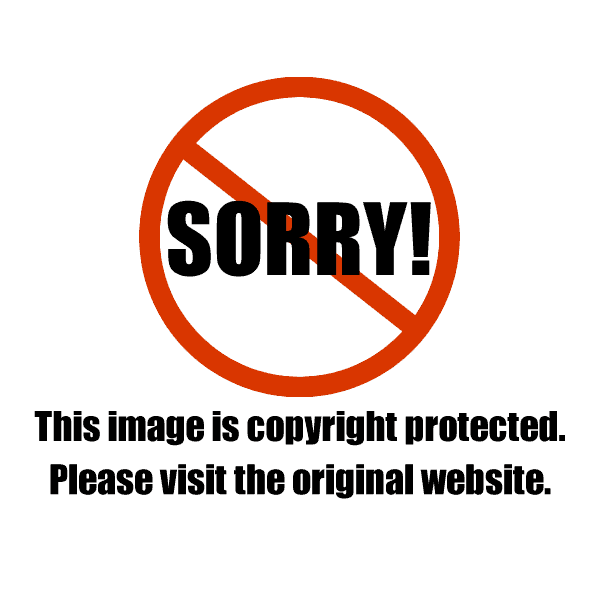





Join the conversation