If you are a photographer, you MUST have a photography portfolio website!
Instagram or Facebook is not enough. The goal is to send ALL traffic to your website. You use your social media channels to get your clients OFF of the social media platforms and on to your website so there are no distractions from them seeing all of your fabulous images.
This post will be talking about all the mistakes I see photographers doing with their websites.
I have looked at 1000’s of photographers websites. How? From my free Facebook group and from my website review service.
In order to get into my free Facebook group, you have to tell me why you want to join, AND you have to show me your website or show some proof that you actually do food photography.
The Facebook group has over 5000 members so I’ve seen a ton of websites. I am constantly shocked at what some people are, and aren’t doing on their websites.
In this post I’m going to cover the main mistakes I see a TON of photographers do on their websites. I’ve been making websites since 1997 for myself, for many other artist friends of mine, and also for clients of mine that just didn’t want to hire a web developer.
I am NOT a web developer, but I’ve certainly learned over the years about what works well and what doesn’t when it comes to photography/art based websites.
I also do a lot of website reviews where I will go over a photographer’s website with a fine toothed comb and give them a break down of what’s missing, what needs to be changed, and what needs to be fixed.
This list is in no particular order as all these items are important to include. This list is the most common mistakes I see people making with their websites. There are more issues that I see, but these are the most common.
#1 You Have A Free Website – Long URL
The biggest issue I see is the photographer that is trying to save money and they are using one of those free website builders.
Have a look at that URL above. Does that look professional to you? Is that going to be easy to verbally tell anyone what your website address is? The answers are no, and no.
New photographers have no idea how many times they are going to be telling someone, I mean verbally saying out loud what their website URL is. As a photographer you will be telling 100’s of people what your URL (your website address) is over and over and over, forever!
You have no idea how many times you will be talking to a prospect on the phone that will need your website address. If your web address is some crazy URL, like above, you will very quickly realize that you need a better, easier URL to use.
Every time I’m working with a young photographer and they tell me they have to save money so they are going to use the free URL given to them by their website template builder, I immediately tell them that they need to reconsider photography as their profession.
If you are not willing to spend $12 -$18 a month for a custom, easy to say URL – you need to reconsider photography as a profession. Photography is an extremely expensive profession to get into and if you are not willing to use and pay for a custom URL to make it easy for your clients to find you, you’re going to struggle in business.
The monthly costs of the website are just some of the costs of doing business. Getting a proper URL will make you look professional and help you for years to come.
#2 Your Images Are Not Organized

Image by Joanna Kosinka Via Unsplash
If your potential client is looking for a photographer, chances are they have specific kinds of images in mind for their project. It is important that you have a structure to your galleries so the client can see if you shoot what they want.
Now, if you are just starting out and don’t have that many images – it’s ok to put these in one gallery until you start getting more images.
If you have a lot of images with different subjects, you MUST organize these so that you aren’t forcing your client to hunt for them on your site.
For example – if there is a coffee company looking for photography, they are probably going to want to look at beverages, right? If you have several beverage images (more than 6) put them in their own gallery and label it as such. This way your prospect can see that you do beverage work right away and they’ll go right to that gallery.
Your coffee client will not want to see that portrait you did of a woman with her horse that looks like nothing else in your portfolio.
#3 You Are Using Stock Photos That Came With Your Theme!

This is a photography theme from Wix.com using beautiful stock photography so you can see how it could look for you.
The first time I saw this, I was shocked. Then the 3rd, 4th, 5th time I saw this I went on a rant in my free Facebook group about this. In order for people to gain access to my free Facebook group, they have to show a link to their websites if they have one.
I started seeing a bunch of people who had live websites using the stock images that came with their theme. So much so that I completely recognized and knew they were using a Wix theme template. The one pictured above.
Well, when using a photography portfolio website template, the company making that theme has to use dummy images in those themes as place holders so you can get an idea of how the site will function with images in it.
THOSE ARE STOCK IMAGES THAT YOU ARE NOT ALLOWED TO CLAIM AS YOUR OWN!
Using those beautiful images on your site is implying that you took those images so you are totally misleading anyone coming to your site and visually telling them you took those images. Not to mention, it’s just shady business to use someone else’s photography on your photography portfolio website! Come on now!
That’s also called copyright infringement, by the way. So, do NOT use the stock photography that came with your website theme. You must replace those because you didn’t shoot them!
#4 Too Many Similar Galleries With Very Few Images Inside
Some people go overboard with trying to organize images and end up with 20 galleries on their site with many of those galleries being very similar with only a few images in each. This will totally confuse the viewer and waste their time having to click on each of them to see your images.
I’ve seen many websites where on their home page instead of images you see thumbnails of images leading to the galleries. The example above is a mock beverage menu showing what I’m talking about. Unless you are a beverage photographer and have a lot of images in each category (20 images in each), don’t do this.
I actually did this for the first few years on my own website. I had several galleries cleverly named food themes, or so I thought, when really all the images could have just gone into a couple of galleries.
Make your navigation extremely simple! At least half your website visitors will be on mobile so you want them to be able to see as many images as they want with the least amount of clicks possible.
#5 Jack(y) Of All Trades, Master Of None
This was my very first website! No joke. I shot everything. I absolutely was the Jacky of all Trades, Master of None. I shot product, portraits, corporate annual reports, architecture, animals, food, fine art, still life, floral, you name it!
I had 14 galleries on the website. Some were very similar and others had no continuity with the other galleries.
Problem with that is when you can’t narrow down who your ideal client is, then you have to create marketing plans FOR EACH OF THEM! That is crazy expensive and instead of putting all your efforts into one or two disciplines, you’re spending all your time on all of them, which just doesn’t work as a business.
You have to narrow down what you want to photograph. This way when prospects go to your site, they know exactly what kind of photographer you are. Now when folks go to my website, there is no question that I’m a food photographer.
You MUST know who your target market is!!! You cannot create a body of work for an ideal client if you don’t know who that is.
Yeah, yeah, I hear other photographers telling you, “just shoot what you love”. Sure, you need to shoot what you love AND if you want to make money – sorry, you have to know WHO would also love those images to use for their brand, product, or service.
I talk about this extensively in the 4 Figure Day Rate Plan. You need to target your ideal clients by creating images that will attract them and then set up a marketing plan to get them as clients.
#6 You’re Showing Random Images That Have Nothing To Do With Your Main Portfolio
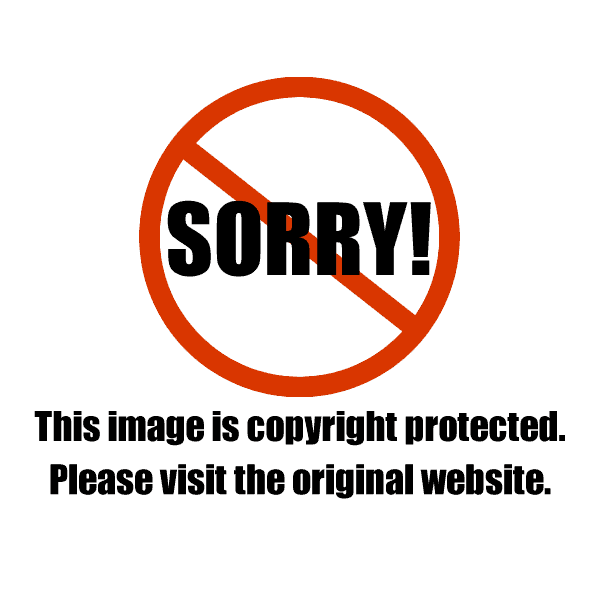
Image by Laura Gomez Via Unsplash
This is a big one – I see lots of photogs doing this. For example, you go to their website, and you see all sorts of food images, then there’s this random portrait of a woman with a horse. What? Why is that there? (Image above was not the actual image I saw, just using it for fun)
Please don’t tell me that horse is going to become the burger that is in the next image!!!
When you are creating a gallery of work you must look at it from a story line that has to make sense.
If you have images that are totally different from your main body of work, you can put them in their own gallery called, “personal”, or “fine art” or what ever is appropriate. This way you are telling the visitor that these could be totally different from your main body of work.
Now, if you only have that one portrait of the woman with the horse, you’re not ready to show that yet unless you have at least 5 more portraits.
Your clients want to see proof that you can produce repeatable results. That this random image is not an accident but something planned that you can do over and over again.
Friends, your clients want to see the image they are going to hire you to do already in your portfolio, over and over and over!!!
When you throw in a random horse portrait on a food photo website, you’re gonna confuse them.
So, who is your target client? What images do they need to see to prove you can create the images they want and need?
#7 Your Home Page Does Not Show Instantly What You Do
We only have a few seconds to capture the attention of our website visitor – a few seconds! That’s it.
I’m also a floral photographer. I’ve been shooting floral since I was a child actually. However, my main body of work is food so that is what you will see when you go to my main commercial photography home page – not my floral photography, which is on a different website, btw.
I’ve looked at so many websites of photographers that I am coaching where they have one featured image to try to represent EVERYTHING that they do. Rarely will one image represent all that you do.
I’m a huge fan of showing multiple images on your home page. You can do this two ways. My preferred method is by a “tiling” home page feed where all your images will show as long as the viewer keeps scrolling.
The second method is by showing one graphic or composite image that is showing several of your images in that one one image. That means one jpeg that is actually showing multiple images.
Your theme that you pick from your website builder will dictate how you can do this but the goal is to show several images as soon as your viewer lands on your home page.
Remember you only have a few seconds to capture that viewer’s attention before they bounce off to another photographer’s website. If you only have one image to represent everything that you can do, you will lose a lot of website visitors.
#8 You Have No Contact Info On Your Site!

Don’t send your prospects to a contact page without contact info on it! That’s like telling them to go to this pay phone to call you. Image by Jakob Owen Via Unsplash
This one is actually a huge pet peeve of mine.
I tried so hard to contact a portrait/branding photographer last year. Her work was beautiful. The only way to reach her was to fill out a contact form on her site. So I did that. Twice. I heard nothing back.
People, she’s a higher end branding/portrait shooter who charges $2500-$5500 for a session and the only way to contact her was to fill out her email form on her site. DON’T DO THIS TO YOUR PROSPECTS!
I tracked down an email for her so I sent her an email with the subject line, “is this a working email?
That got a response. She was nice and apologized that because of her “huge growth” in business some systems have been breaking down, yada, yada, yada, she hired some staff (ok) and to just text her if I wanted to get hold of her. Ok, great.
So a few months later I texted her, twice, about doing new portraits of me, and again, heard nothing back.
At this point I would never hire her because it’s been difficult tracking her down. She’s a total flake.
Do not make your prospects go through crazy shenanigans to find your contact info!!! And always respond to requests.
You absolutely MUST create a Contact page on your website and on that page you have to include everything. Give them your email address for cryin’ out loud. Give them your business phone number. Oh you don’t want your prospects to have your real number? Then just set up a free Google voice number that forwards to your cell phone.
You have got to make it easy for your prospects to get hold of you the way THEY want to communicate.
I am sick and tired of people saying they won’t publish their business phone number for fear of spam callers. Really? They’re going to get your number no matter what you do so instead you’re going to make it so that your prospects, who want to pay you money to take photos, can’t call you? Yeah, that makes sense?
That’s what this woman told me. That she can’t publish her number (because she’s so famous now??) and she doesn’t want all the solicitation phone calls. Well, that decision just cost her $5500 because it was so difficult to try to hire her I gave up.
#9 You Don’t Have An About Page
The entire point of having a website is to showcase to your prospects WHO you are and WHAT you do and WHERE you are in the world.
With our photography portfolio websites, we don’t get a lot of places to add text and to talk about what we do.
Your About page is where you tell your prospects who you are, where you work, how you work AND what kind of clients you have. If you don’t have clients yet, that’s fine, that will come later.
Do not make your about page as long as this post! Make it short and sweet to get the point across. Write this in the first person! This is your own website, write your own little mini bio – 200-250 words max.
Also, you have to include a professional image of YOU on your page. Your potential clients want to connect with you. They want to know who you are. This whole mysterious image of you blurry and out of focus just doesn’t cut it anymore.
At the bare minimum you can use an image of you taking pictures that someone else took – but, we’ve got to be able to see who you are.
The biggest issue my students have is feeling this imposter syndrome when writing their About page. Don’t tell people you started shooting for clients 6 months ago. Show them your strengths instead.
Don’t feature how little experience you have – so many of you are doing this! Tell them how you will benefit them. How long you’ve loved photography.
Also – you MUST tell them where you are located!!! About half the sites I look at don’t even mention where they are located. Your clients want to know where you are. Tell them.
#10 Listing Cheap Photo Packages On Your Website
It breaks my heart when I look at a junior food photographer’s website and see a Pricing page. Every time I’ve seen it they are listing really cheap photo packages in the range of $50 – $250 for an entire photo shoot. Bargain basement pricing.
First of all, you will not survive as a photographer if your highest package is only $250 – $350. By the time you add up all your time, equipment costs, materials, etc, you are most likely paying money to do that job.
Second, if your client actually had a budget of $1500, you just saved them $1250 and they knew they should be paying you a 4 figure day rate, but YOU didn’t even know that.
Never put your pricing on your website for food photography jobs. Every job is very different and you need to get all the details from your client in order to give them an accurate estimate of what will be needed.
#11 Your Images Are Not Properly Optimized For The Web AND Your Site Is Not Mobile Friendly

These days if your site has a bad load speed, Google will penalize you and not show it in the search results.
Every builder has specific requirements so you need to find out what is required by your builder.
Also, you must check that your theme looks great on ALL mobile devices. This mean android phones, iPhones, iPads and tablets. I use an android phone. Then I have a few iPhones just for testing my websites and I also have some iPads. If you don’t own all these, ask your friends to test it for you.
Google will also penalize you if your site is not mobile friendly.
If you are loading large files on your site, your site won’t load fast at all on phones. This means your client will bounce off and go to another website.
#12 You Have Bad SEO For Your Site
Bad SEO means no SEO (search engine optimizing) or you aren’t doing your SEO properly.
There are entire programs out there teaching how to do proper SEO for your website. I also teach this in my website reviews. You need On Page SEO and you need good Tech SEO.
At the bare minimum though, you need to have proper page titles for each page, work on all your Alt Tags for your images and make sure it’s very clear what kind of photography you do and where you are located in areas that have text on your website.
Again, there is a lot to SEO but I just want you to be aware of it and think of this down the road as your site gets more traction.
#13 You Have No Tear Sheets And No Customer Testimonials
A tear sheet is an image of your photography being used by a client. This could be an ad or on your client’s website, etc.
This is proof that you have done photography work for clients. This also shows the type of work that you do so that prospects can see what they can expect.
Ok, so if you don’t have any tear sheets yet, that’s fine – I just want you to be aware of this so that as soon as you start doing client work, you need to start your collection of tear sheets.
You also need to get customer testimonials so as soon as you start working with clients. After the job is all finished ask them for a testimonial so that you can add that to your website. Wait till you have 4 or 5 testimonials. Don’t just show one.
#14 You Have Too Many Links Sending People Off Of Your Website
Ok so there are several opinions about this. Here’s mine. For my commercial photography website, I do NOT want to send my client off to Instagram Land or Facebook World right away. I want to keep them on my site as long as possible.
The area that our eyes tend to move towards the most on any website is the upper right corner so in that area I have my contact info. Most photographers have their social media channels – sending their clients right off of their website.
Now, on my blog, it’s different because I don’t get photography clients from my blog I’m using it to educate photographers. So I have a search area there.
The other thing I see some photographers doing is sharing links to other websites showing their images from jobs on those websites. There’s two problems with this, 1st is, again you are sending your client off of your website and 2nd, you MUST make sure all of those links still work.
So many photographers that are doing this have broken links to these websites. What they should have done instead was taken screen shots of their work on those websites and show those images instead of sending their potential client off of their site.
Ok so that was a lot to take in. There are actually a lot more good practices that need to happen and we are just scraping the surface, but this will give you a good start.
Are you feeling totally overwhelmed by this? I get it, working on your own website and figuring out what images should or should not be on your website is hard to do.
Would you like me to review your website and tell you what you are doing wrong, what you are missing and what you need to add? This also includes going over your images on your website as well.
Click the image below for more details and to book your session – my reviews are on sale for just a short time so make sure to grab your spot.
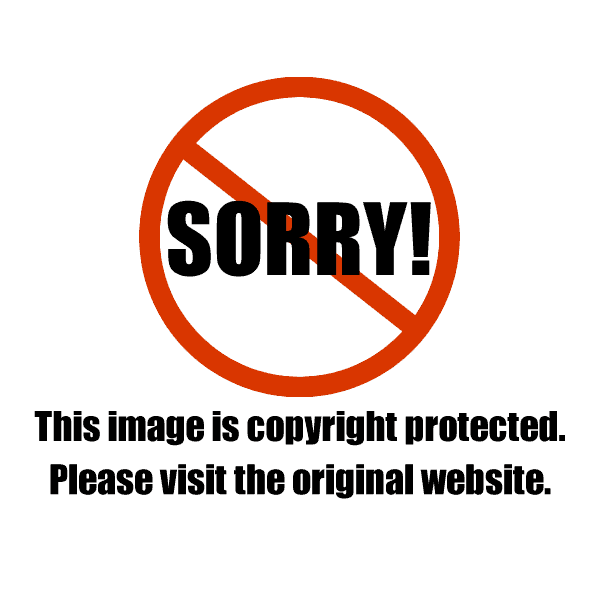





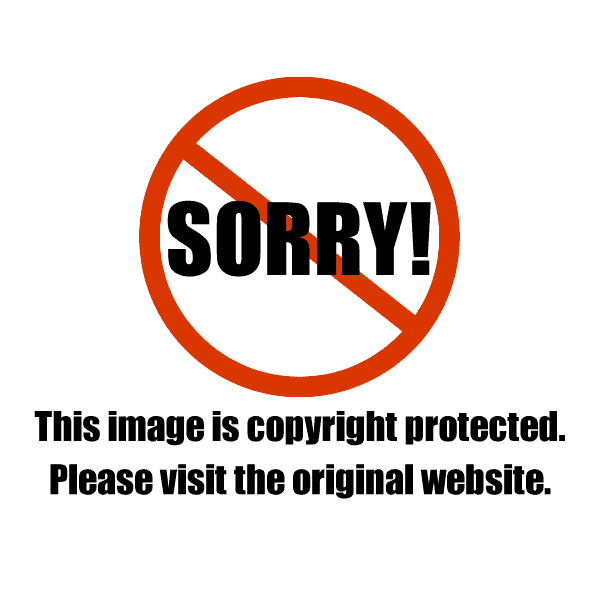







Krati Agarwal
This is an incredibly useful post for people starting out. These days I am constantly seeing people just relying on their Instagram or Facebook for their photography work. Its so important to have a dedicated website!
Christina Peters
Agreed! and thanks for reading the blog Krati!